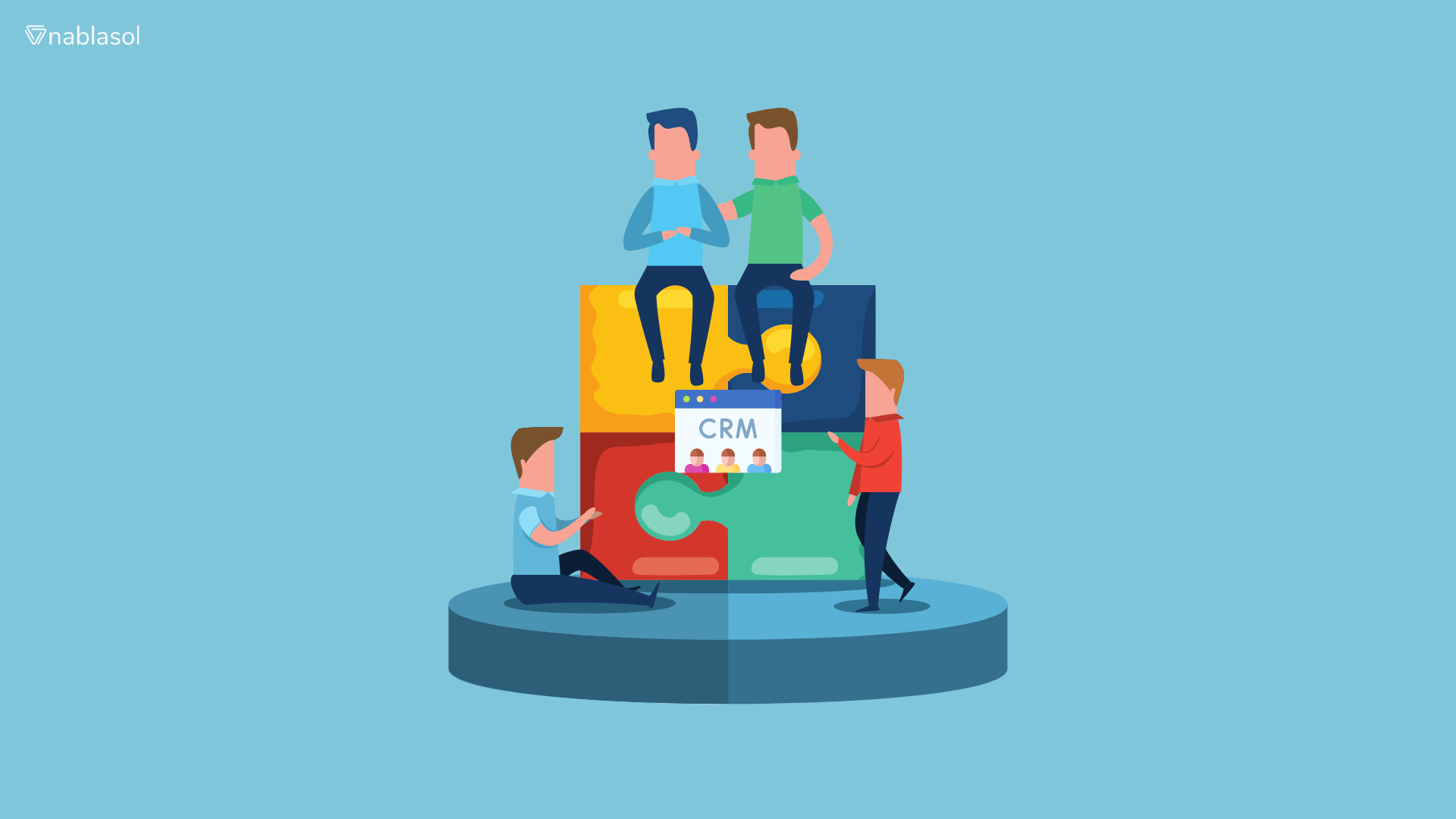In the current digital era, companies mostly depend on client collaboration portals to share information, expedite communication, and effectively manage projects. These collaborative portals offer many benefits, but they can pose a severe security risk if not adequately secured. Robust security measures are necessary to safeguard confidential information and maintain client trust. Some essential components of a secure client collaboration tools are as follows:
Data Encryption and Protection
Basic Security Measure: Data encryption is a need for any collaboration platform. It ensures that confidential information is protected from unauthorized access.
Data Conversion: Information exchanged between clients and the gateway is transformed into a code that can only be decoded by individuals who possess the necessary authorization through encryption.
Sensitive Information Protection: This security precaution prevents unauthorized access to private, financial, and personal information.
Robust encryption methods: Robust encryption techniques, such as AES (Advanced Encryption Standard), must be used.
Data in Transit and at Rest: The client collaboration portal’s encryption protects data both during transmission and storage.
Two-Factor Authentication
By prompting users to present two different forms of identity to gain access to the collaboration site, two-factor authentication (2FA) increases security even further. This usually includes the individual having something (a mobile device or security token) and knowing something (a password). Businesses may drastically lower the danger of unwanted access—even if a user’s password is compromised—by putting 2FA into place. This is particularly crucial for maintaining secure connections and managing client interactions.
Virus and Malware Protection for Client Collaboration Portals
Vulnerability to Cyber Threats:
Hackers frequently target collaboration portals, using security flaws to transfer malware and viruses. Phishing emails, virus downloads, and hacked third-party integrations are just a few ways these possible threats could get inside the system. Collaboration portals are particularly susceptible to these types of intrusions because they are dynamic, involve frequent file sharing, and allow user interactions.
Compromise of Data Integrity:
The possible loss of data integrity is one of the biggest dangers brought on by viruses and malware. These dangerous programs can change, corrupt, or remove important data from collaborative portals, jeopardizing the data’s reliability and quality. This can seriously disrupt operations, especially if the compromised information is crucial for making choices.
Theft of Sensitive Information:
Sensitive data, including bank records, client information, and confidential company documents, is often the target of malware and viruses. This information could be used for malevolent intent, sold on the dark web, or used as leverage against the company once it has been recovered. Maintaining client trust and avoiding legal repercussions depend on protecting sensitive data.
Operational Disruption:
Malicious malware can severely compromise a collaborative portal’s ability to function. It could cause the site to crash frequently, operate slowly on the system, or even not work at all. This disruption may cause major financial losses, damage the company’s reputation, and reduce output. Continuity in service is essential to the success of business operations.
Robust Antivirus and Anti-Malware Solutions:
To combat these attacks, robust antivirus and anti-malware software must be integrated into client collaboration tools. By using these safety measures, hazards are recognized and removed before they have an opportunity to cause harm. More advanced solutions can protect in real-time by continuously checking files and activities for malicious malware and eliminating it.
Regular Updates:
Every day brings new dangers, so the landscape of cybersecurity is always shifting. Updated antivirus and anti-malware software is therefore necessary. Frequent software updates ensure that the security program can recognize and thwart the latest threats. This proactive approach helps to maintain a safe collaborative environment while protecting the business and its clients from future cyberattacks.
User Access Management
Essential for Security: Effective user access management is vital for the security of client collaboration tools.
Policy Definition and Enforcement: This involves defining and enforcing policies that determine who can access specific information and what actions they can perform.
Role-Based Access Control (RBAC): This popular method distributes permissions according to the role of the user in the company.
Access Restriction: Organizations can reduce the danger of unapproved data exposure by limiting access to just those who require it.
Assurance of Confidentiality: Appropriate user access control guarantees the privacy of sensitive data.
The Best Practices for Automating Security Patch Updates in Client Collaboration Tools
Here are the best practices for automating security patch updates in client collaboration tools:
Prioritize Patches Based on Severity and Impact
- Prioritize patches based on their severity, criticality, and potential impact on systems and data.
- Balance risks by ensuring fixes don’t break anything in the infrastructure.
Establish a Regular Patching Cadence
- Schedule automated patching during maintenance windows to minimize disruptions.
- Delay rollouts when necessary, especially in highly customized environments, to allow time for testing.
Maintain a Testing Environment
- Test patches for compatibility, functionality, and potential conflicts with existing software and configurations.
- Evaluate patches before deploying them to production environments.
Have Fallback Mechanisms
- Have the ability to roll back patches and restore systems to their previous state if issues arise.
Monitor and Report on Patching Activities
- Continuously monitor system activities, including crashes, and maintain detailed records of patch deployment.
- Regularly generate reports to provide visibility into patch levels and compliance with security requirements.
Conduct Regular Process Reviews
- Evaluate patching effectiveness, efficiency, and impact on system performance.
- Make adjustments as needed to optimize workflows.
Integrate with Other Security Practices
- Integrate automated patch management with vulnerability management, threat intelligence, and incident response.
- This bolsters the overall security posture of the client collaboration tools.
Foster User Awareness and Communication
- Keep employees up to date on patching activities, scheduled downtime, policy changes, and any required user actions.
By following these best practices, organizations can effectively automate security patch updates in their client collaboration tools. It ensures systems are protected against vulnerabilities while minimizing disruptions to operations.
How do We Apply the Updated Security to Fix Their Client Collaboration Tools?
We take the following important steps. It’s to guarantee that the most recent security updates are always installed on our client collaboration portals:
Regular Monitoring and Updates: Be proactive in finding security holes and putting patches in place as soon as possible. Continually scanning for updates and promptly implementing them is crucial for resolving any prospective security vulnerabilities.
Automated Patch Management: Security patch detection and application can be completed more quickly by implementing automated patch management systems. These products can help businesses stay up to date on security fixes and make sure their client collaboration portals are safe from new threats.
Vendor Support and Notifications: Keep up with the security patches and upgrades that the portal vendor is providing. Businesses may keep ahead of any security issues and make sure that their client portals are always up to date with the newest security measures by subscribing to vendor notifications and alerts.
Frequent Security Audits: Organizations might find vulnerabilities in their client collaboration tools by conducting regular security audits and assessments. Through proactive risk assessment and problem-solving, enterprises can improve the entire security posture of their portals.
Awareness and Training of Employees: Workers must be made aware of the significance of security patches and updates. It is possible to reduce security risks and guarantee adherence to security standards by providing staff with training on security best practices and the value of keeping client collaboration tools up to date.
By implementing these measures, businesses can maintain the security and integrity of their client collaboration portals, ensuring that they are always up-to-date with the latest security patches to protect sensitive client data and maintain trust with their clients.
Conclusion
Client collaboration portals are essential for businesses in the current digital era because they enable effective information exchange, communication, and project management. If not adequately secured, these portals also pose serious security threats. Maintaining client trust and protecting sensitive data requires strong security measures. Data encryption and protection, which shields private information from unwanted access via robust encryption protocols like AES, are important security practices. By requesting two forms of identity from users, two-factor authentication increases security and lowers the likelihood of unwanted access. Furthermore, as viruses and malware can affect data integrity and interfere with operations, protection against these threats is essential. Effectively countering these attacks requires putting strong antivirus and anti-malware software in place and upgrading it regularly.
User roles inside the business restrict access to critical information, further enhancing security through user access control. By doing this, the chance of illegal data disclosure is reduced, and confidentiality is guaranteed. Automating security patch updates is essential for preserving collaboration portal security. Maintaining the portals’ current security updates and safeguarding against new threats requires continuous monitoring, automated patch management tools, vendor assistance, and security audits. Teaching staff members about best practices and the need for timely updates, employee training, and awareness initiatives also significantly contribute to security maintenance. Businesses may guarantee the integrity and safety of their client collaboration portals by putting these thorough security measures in place, creating a safe and reliable environment for all users.