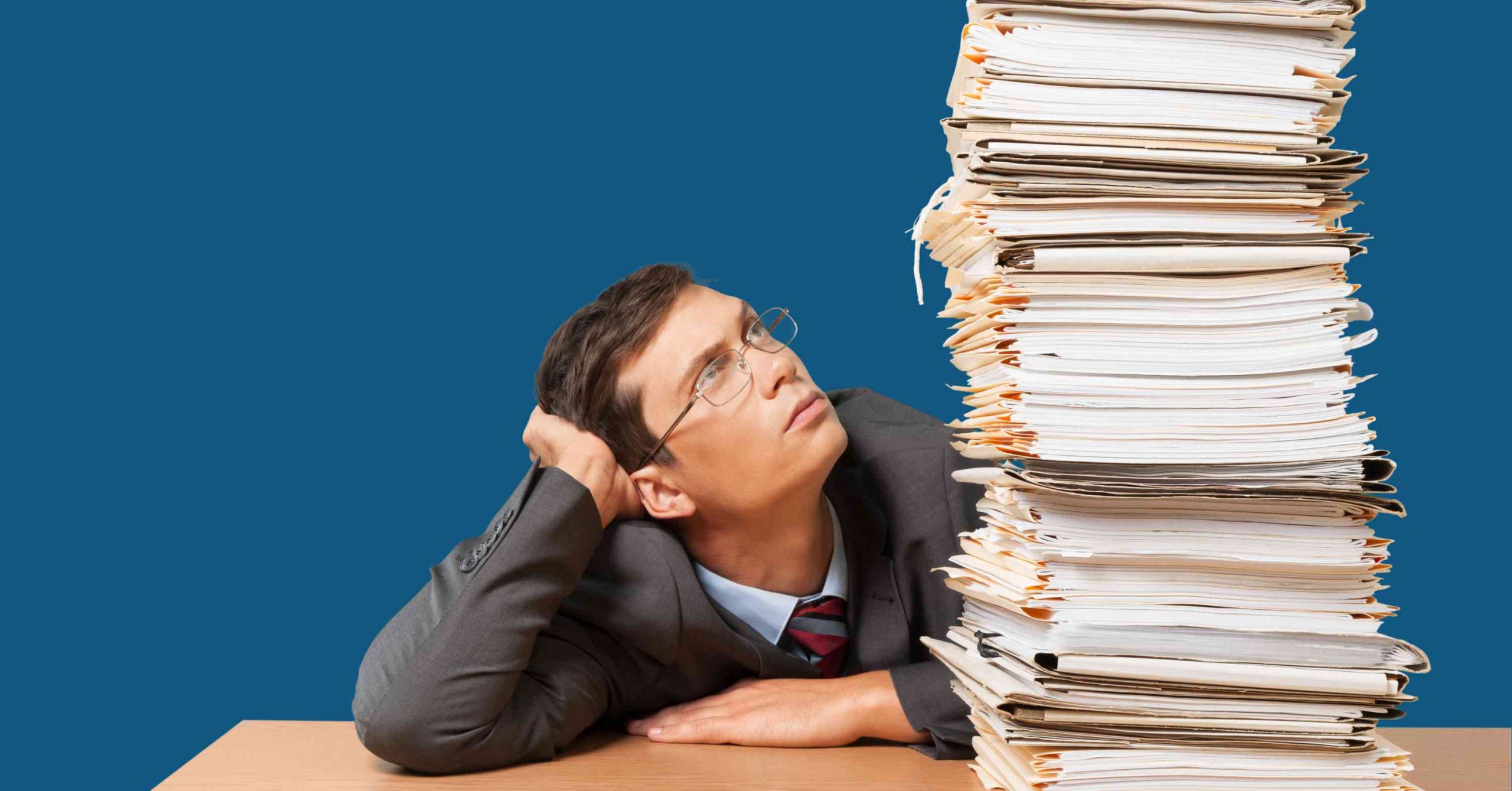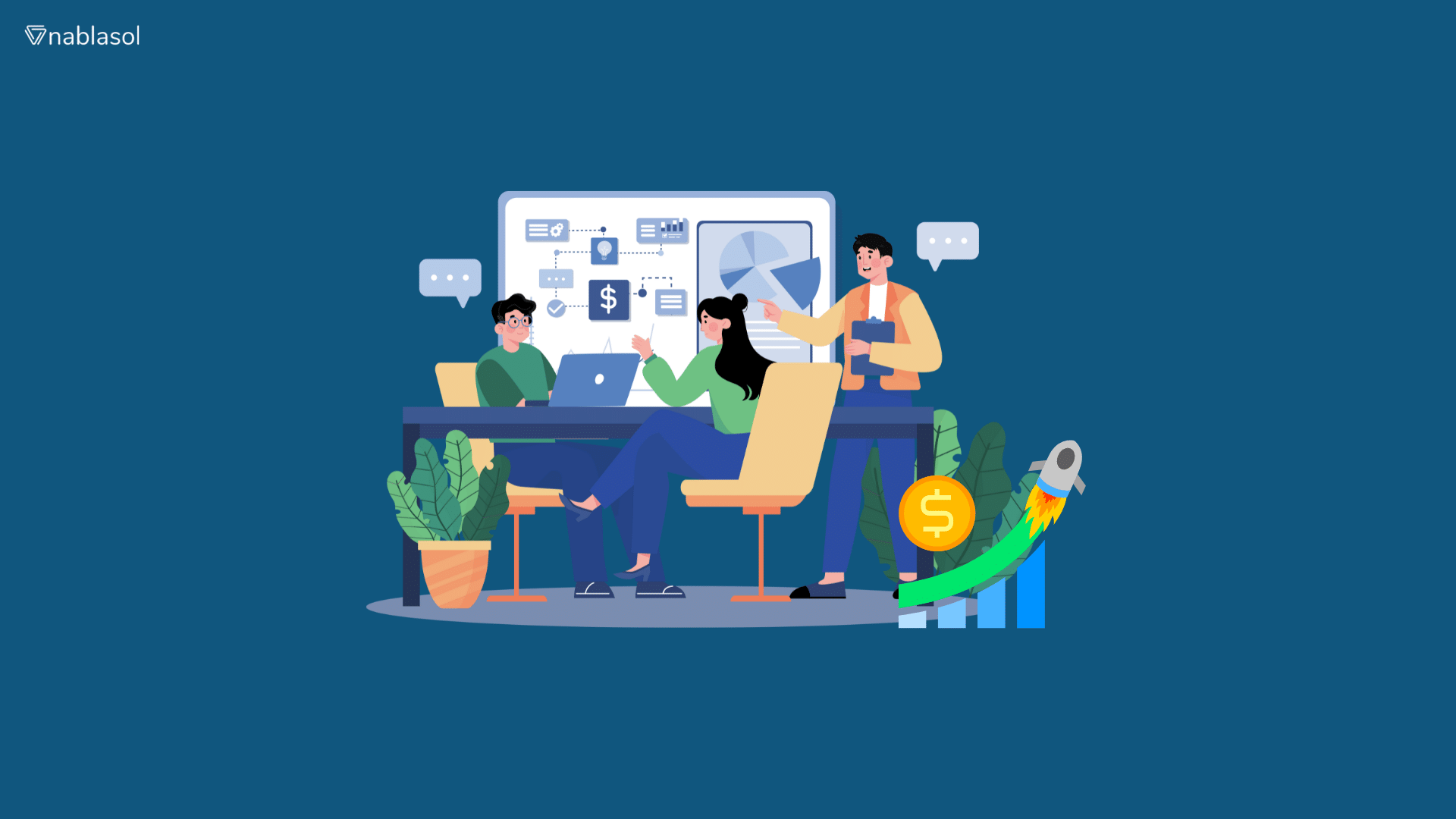Selecting the right Document Management Software is paramount for businesses especially service-based companies like Tax, Legal, and Finance as they deal with a lot of paperwork. Their workflow consists of a lot of to and fro with the client as well. If you are reading this, you are stricken by the problem of managing hundreds of documents per client and are now looking for software to manage them.
Choosing the wrong or inadequate software can result in making matters much worse and increase the pressure on your workflow instead of reducing it. We have created this comprehensive guide that will help you navigate the process of choosing the perfect Document Management Software tailored to your business needs.
Here are 16 points you must keep in mind while finalizing your document management software.
1. Understanding Your Business Needs
Begin your journey by conducting a thorough analysis of your company’s specific requirements concerning the software. Take into account the volume and types of documents you handle, collaboration needs, and the need to comply with industry-specific regulations.
2. Prioritizing Compliance and Security
Given the sensitive nature of documents in these industries, your priority should be on compliance and data security. Ensure that the chosen software aligns with industry-specific regulations and offers robust security features, including encryption, access controls, audit trails, and compliance reporting.
3. Seamless Integration Capabilities
Evaluate how effectively the software integrates with your existing software ecosystem to guarantee seamless workflows and data exchange.
4. Scalability: Meeting Future Document Management Needs
Select a software solution that can scale effortlessly alongside your business, accommodating increased document volumes and additional users as your company grows
5. User-Friendliness
Opt for user-friendly software to minimize the learning curve and encourage swift adoption among your employees
6. Streamlined Document Capture and Organization
Look for a software that simplifies document capture, indexing, and categorization. Bonus points if it includes Optical Character Recognition (OCR) capabilities, enabling the conversion of scanned documents into searchable text.
7. Efficient Search and Retrieval Features
Efficiency in search and retrieval is pivotal. Ensure the chosen Document Management Software offers advanced search options, full-text search capabilities, and tagging features for speedy document retrieval.
8. Collaboration and Version Control
Collaboration tools such as version control, real-time editing, and document sharing are indispensable when handling legal and financial documents.
9. Harnessing Workflow Automation
Opt for Document Management Software that facilitates the automation of document workflows, approvals, and notifications, significantly boosting efficiency, especially in tasks related to tax filings, contracts, and legal documents.
10. Mobile Accessibility
Given the rise in remote work, ensure that the Document Management Software provides mobile access through dedicated apps or a responsive web interface.
11. In-Depth Reporting and Analytics
Generate insightful reports and analytics concerning document usage, access, and compliance to continually monitor and enhance your document management processes.
12. Cost Considerations and RO
Factor in your budget and assess the software’s return on investment. Scrutinize pricing models, maintenance costs, and any potential additional expenses.
13. Vendor Reputation and Support
Prioritize due diligence by researching the vendor’s reputation, reliability, and customer support to ensure a seamless experience.
14. Data Migration and Backup
Check if the software offers user-friendly tools for data migration and boasts robust backup and disaster recovery capabilities.
15. Training and Adoption Strategies
Plan for comprehensive training and effective change management to ensure your employees embrace the new software efficiently.
16. Future-proofing
Consider emerging trends in document management, such as AI-powered automation, and evaluate whether the chosen software aligns with your future needs.
By adhering to these steps and carefully evaluating potential solutions, you’ll be well-equipped to select the optimal Document Management Software. Make an informed decision to steer your business towards a complete digital transformation.