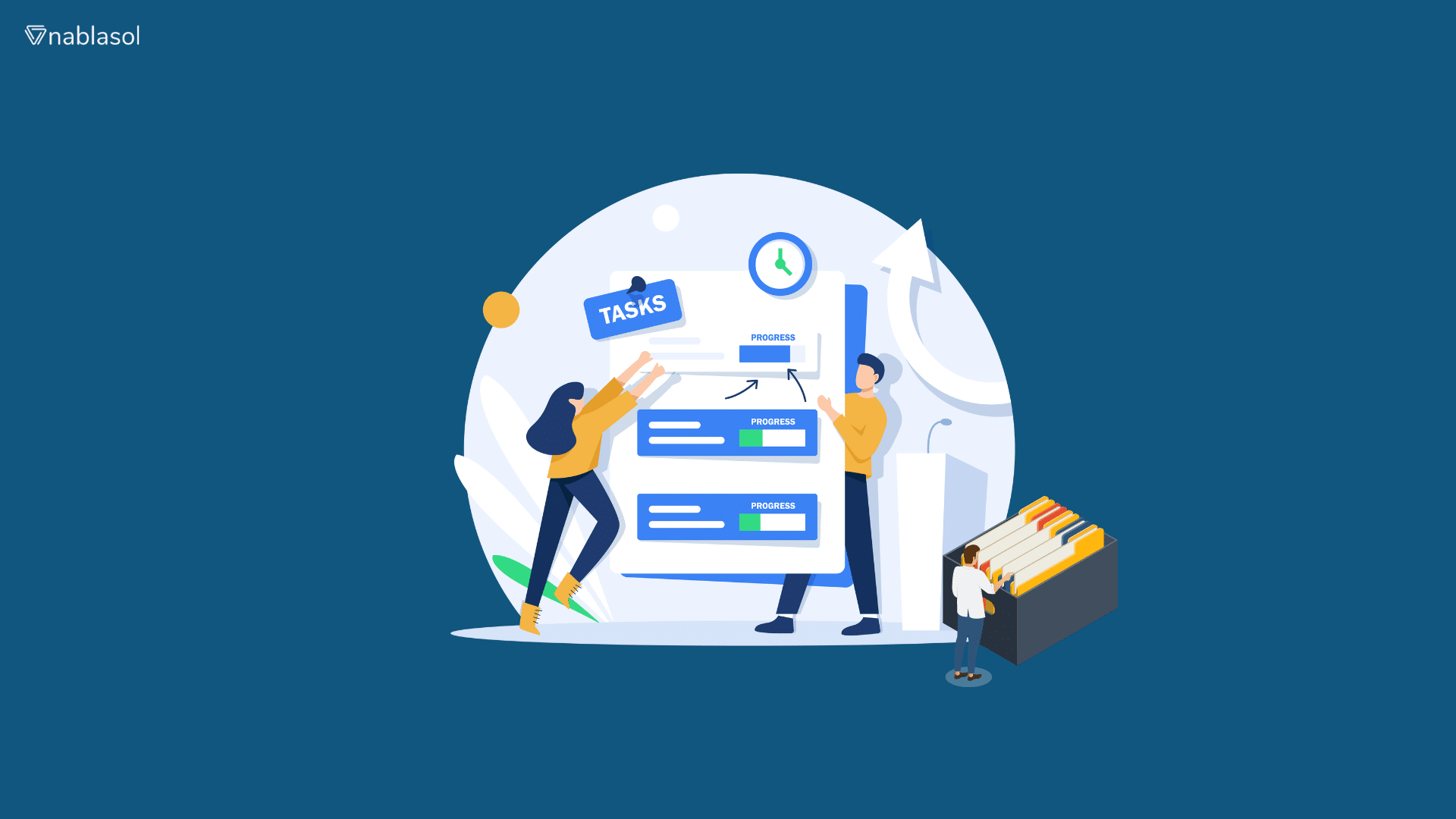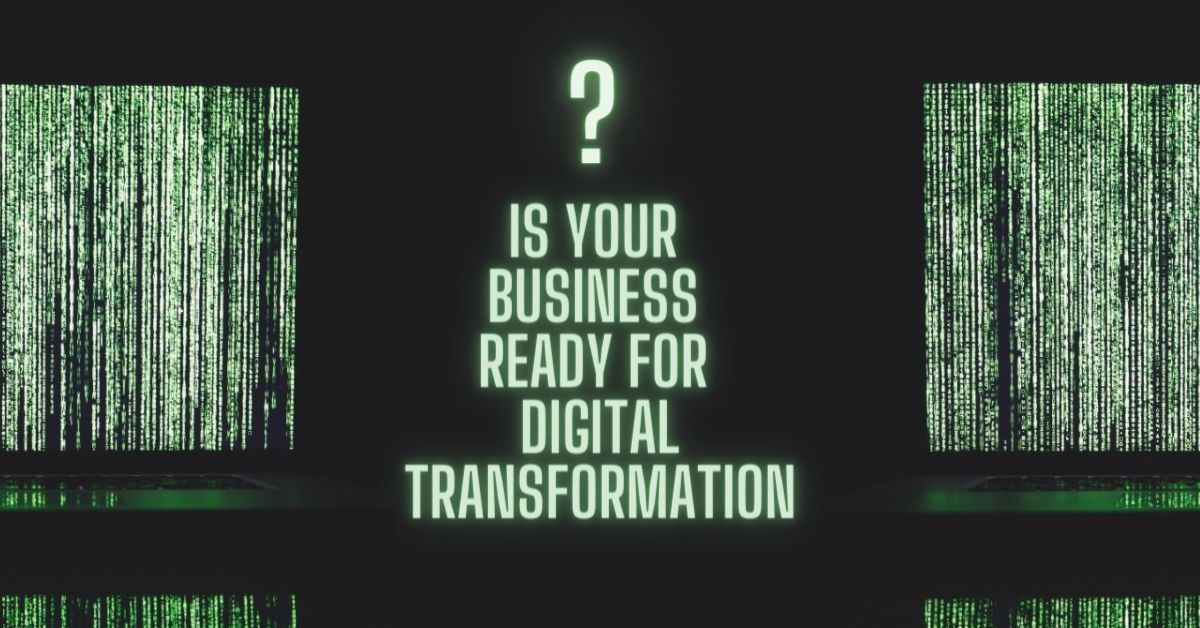Why is OCR important in document management?
OCR (Optical Character Recognition) technology is integral to effective document management systems due to its ability to convert scanned documents, images, and PDFs into editable and searchable formats. By extracting text from these sources, OCR enables users to efficiently manage and manipulate information, significantly enhancing productivity. This technology plays a crucial role in digitizing paper documents, and facilitating their storage, retrieval, and sharing in digital formats.
Automation of data entry tasks through OCR reduces human error and speeds up document processing workflows, thereby improving overall operational efficiency. Moreover, OCR enhances document security and compliance by ensuring accurate archiving and retrieval, supporting encryption, and implementing access control measures for digital documents. It also promotes collaboration by enabling seamless sharing and collaboration on digital documents across teams and locations, fostering streamlined workflows and decision-making processes within organizations.
Understanding the Technology Behind Optical Character Recognition
OCR (Optical Character Recognition) technology functions by analyzing images containing text and converting them into machine-readable text. The process typically involves several key steps:
- Image Acquisition: OCR begins with acquiring an image of the document containing text. This image can be obtained from scanned documents, photos, or PDF files.
- Preprocessing: The acquired image undergoes preprocessing steps such as noise reduction, image enhancement, and binarization (converting to black and white) to improve the quality of text recognition.
- Text Detection: OCR algorithms identify regions within the image that likely contain text. This involves detecting lines, paragraphs, and individual characters.
- Character Segmentation: Characters are separated from each other to isolate individual letters and symbols within the identified text regions.
- Feature Extraction: Each segmented character is analyzed to extract features such as shape, size, and orientation, which are then used to identify the character.
- Pattern Recognition: Using machine learning and pattern recognition techniques, OCR matches extracted character features against a database of known characters to determine the closest match.
- Post Processing: Recognized characters are post-processed to correct errors, improve accuracy, and reconstruct the original text layout if necessary.
- Output: The final output of OCR is machine-readable text that can be edited, searched, and processed digitally.
OCR technology continues to advance with improvements in accuracy, speed, and capability to handle various fonts, languages, and document formats, making it a vital tool in modern document management and digital transformation initiatives.
Types of OCR Technologies: Understanding Optical Character Recognition Variants
There are several types of OCR (Optical Character Recognition) technologies, each tailored to different purposes and applications:
- Basic OCR: This type of OCR is used for straightforward text recognition tasks, such as converting scanned documents or images into editable text formats. Basic OCR typically handles common fonts and layouts.
- Intelligent OCR: Also known as ICR (Intelligent Character Recognition), this technology goes beyond basic text recognition by interpreting handwritten characters and cursive scripts. Intelligent OCR employs advanced algorithms to handle diverse writing styles and complex document formats.
- Barcode OCR: Specialized OCR designed to read and interpret barcode information from scanned images or documents. It decodes barcodes quickly and accurately. It’s commonly used in inventory management, logistics, and retail operations.
- MICR OCR: Magnetic Ink Character Recognition OCR is optimized for reading characters printed with magnetic ink, typically found on bank checks and other financial documents. MICR OCR ensures accurate data extraction for banking and financial transactions.
- OMR: Optical Mark Recognition OCR focuses on detecting and interpreting marked areas on documents, such as checkboxes or bubbles filled in by hand or pencil. OMR is widely used in surveys, assessments, and standardized tests.
- Facial Recognition OCR: This type of OCR is used in biometric systems to recognize and verify human faces based on scanned images or live video feeds. It analyzes facial features and patterns to authenticate identities.
- Mobile OCR: Optimized for use on mobile devices, this OCR technology enables real-time text recognition from smartphone cameras. It’s commonly used in applications for scanning documents, translating text, and extracting information from images.
Each type of OCR technology is designed to address specific needs related to document digitization, data extraction, and automated processing, catering to diverse industries and applications where accurate text and data recognition are essential.
Benefits of OCR: Enhancing Document Management and Efficiency
OCR (Optical Character Recognition) technology offers significant advantages in various aspects of document management and information handling:
- Efficient Data Extraction: OCR converts scanned documents, images, and PDFs into editable text, enabling quick and accurate data extraction without manual transcription.
- Improved Searchability: Transformed into searchable text, documents processed with OCR allow for rapid retrieval of specific information, enhancing productivity and decision-making.
- Cost Savings: Digitizing paper documents through OCR reduces physical storage costs and eliminates the need for extensive manual filing systems.
- Enhanced Productivity: Automated data entry and streamlined document processing workflows save time, reduce errors, and free up resources for more strategic tasks.
- Accessibility: Digitized documents are accessible from anywhere, promoting collaboration among teams and enabling remote work capabilities.
- Compliance and Security: OCR ensures secure document storage and retrieval, supporting regulatory compliance with encryption and access control measures.
- Integration Capabilities: OCR integrates seamlessly with other technologies like document management systems, AI, and automation tools, optimizing overall business processes.
Frequently Asked Questions about OCR Technology in Document Management:
What is OCR technology in document management?
OCR (Optical Character Recognition) converts paper documents into editable, searchable digital formats, improving data management.
How does OCR improve document management efficiency?
Automate data extraction, reduce manual entry errors and speed up workflows.
What are the benefits of using OCR in business operations?
OCR improves searchability, productivity, and cost savings through digitization.
How does OCR enhance document security?
OCR supports encryption and access control, ensuring secure document storage.
Which industries benefit from OCR technology?
OCR is widely used in healthcare, legal, finance, and logistics industries.
Conclusion
OCR technology stands as a cornerstone in modern document management systems, offering transformative benefits across various industries. By converting scanned documents, images, and PDFs into editable and searchable formats, OCR enhances productivity through efficient data extraction and improved searchability. Its role in digitizing paper documents reduces storage costs and facilitates easier access and collaboration. Moreover, OCR’s automation capabilities streamline workflows, minimize errors, and ensure compliance with security and regulatory standards. As OCR continues to evolve with advancements in accuracy and integration capabilities, it remains an essential tool for organizations seeking to optimize operations and embrace digital transformation in managing their information effectively.