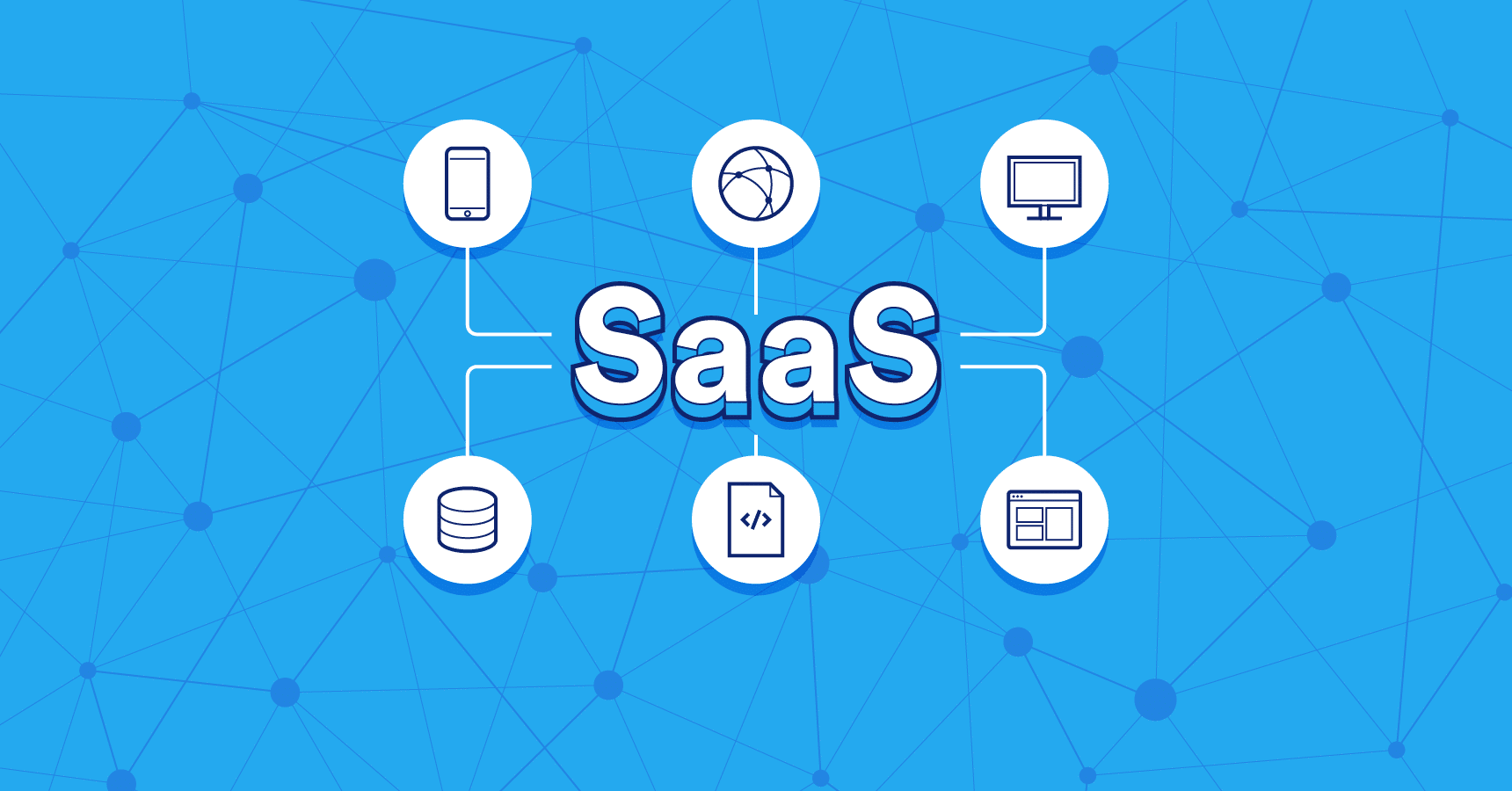What is a record management system?
A Record Management System (RMS) is a system used for managing and controlling the creation, receipt, maintenance, use, and disposal of records efficiently and systematically. This system ensures that an organization maintains records for as long as they are needed for operational, legal, and historical purposes.
Key Functions of a Record Management System
- Creation and Capture:
- Document Creation: Supports the creation of records and captures essential metadata.
- Classification: Organizes records based on categories for easy retrieval.
- Storage and Retrieval:
- Secure Storage: Ensures records are stored securely, preventing unauthorized access.
- Indexing and Tagging: Uses indexing and tagging for efficient search and retrieval.
- Archiving: Manages long-term storage and archival of records.
- Maintenance and Use:
- Access Control: Manages permissions for accessing records.
- Version Control: Tracks changes and maintains different versions of records.
- Audit Trails: Keeps a log of who accessed or modified records and when.
- Retention and Disposal:
- Retention Policies: Defines how long records should be kept based on legal and business requirements.
- Disposal Procedures: Provides guidelines for the safe and compliant disposal of records.
- Compliance and Legal Requirements:
- Regulatory Compliance: Ensures records management practices comply with legal and regulatory standards.
- Privacy Protection: Protects sensitive information from unauthorized disclosure.
Benefits of a Record Management System
- Improved Efficiency: Streamlines the management of records, making it easier to find and use them.
- Enhanced Security: Protects records from unauthorized access and potential breaches.
- Regulatory Compliance: Helps organizations meet legal and regulatory requirements for recordkeeping.
- Cost Savings: Reduces the costs associated with physical storage and manual record-keeping processes.
- Risk Management: Minimizes risks associated with lost or mismanaged records.
Applications of Record Management Systems
- Corporate Environments: For managing employee records, financial documents, and business correspondence.
- Healthcare: For maintaining patient records, medical histories, and billing information.
- Legal Firms: For managing case files, contracts, and legal documentation.
- Government Agencies: For handling public records, policy documents, and historical archives.
- Education: For managing student records, academic documents, and institutional reports.
Is it better than a document management system?
Whether a Record Management System (RMS) is better than a Document Management System (DMS) depends on the specific needs and context of the organization. Both systems serve different but complementary purposes and have unique features and benefits. Here’s a comparison to help determine which might be more suitable for a given situation:
Record Management System (RMS)
Purpose:
- Focuses on the lifecycle management of records.
- Ensures compliance with legal and regulatory requirements.
- Emphasizes long-term retention and archival.
Key Features:
- Retention scheduling and automated disposition.
- Compliance with legal and regulatory requirements.
- Detailed audit trails and access control.
- Metadata management and classification.
Benefits:
- Ensures legal compliance and reduces the risk of penalties.
- Provides robust security and access control.
- Facilitates easy retrieval and archiving of records.
- Supports organizational policies on record retention and disposal.
Document Management System (DMS)
Purpose:
- Manages the creation, storage, retrieval, and sharing of documents.
- Improves collaboration and workflow efficiency.
- Focuses on document version control and user accessibility.
Key Features:
- Document capture and indexing.
- Version control and collaborative editing.
- Workflow automation and document sharing.
- Search and retrieval capabilities.
Benefits:
- Enhances productivity through easy access and sharing.
- Improves collaboration among team members.
- Provides efficient document storage and retrieval.
- Ensures document consistency with version control.
Comparative Analysis
Compliance:
- RMS is typically better suited for organizations with strict regulatory requirements, such as government agencies, legal firms, and healthcare providers.
- DMS can also support compliance but is generally more focused on document workflow and collaboration.
Lifecycle Management:
- RMS excels in managing the entire lifecycle of records, from creation to final disposition.
- DMS focuses more on the active use and management of documents, including editing, sharing, and collaboration.
Collaboration:
- DMS provides robust tools for collaboration, making it ideal for environments where document creation and teamwork are frequent.
- RMS is less focused on collaboration and more on secure and compliant record keeping.
Storage and Retrieval:
- RMS offers sophisticated archiving and retrieval options, especially for long-term storage.
- DMS provides efficient storage and retrieval for active documents used in day-to-day operations.
Final Verdict:
- RMS is better suited for organizations that need to comply with regulatory requirements and manage records over their entire lifecycle, ensuring legal compliance and secure archival.
- DMS is more suitable for organizations that prioritize document collaboration, workflow efficiency, and easy access to current documents.
In many cases, organizations may benefit from using both systems in tandem to leverage the strengths of each, ensuring both efficient document management and compliant record keeping.
Why should one choose a Document Management system?
Choosing a Document Management System (DMS) can offer numerous benefits for organizations, especially those that need to manage a large volume of documents efficiently. Here are some compelling reasons to choose a DMS:
1. Enhanced Collaboration and Workflow Efficiency
- Real-time Collaboration: DMS allows multiple users to access and work on documents simultaneously, facilitating teamwork and reducing bottlenecks.
- Workflow Automation: Streamlines business processes by automating tasks such as document approval, routing, and notifications.
2. Improved Document Accessibility and Retrieval
- Centralized Storage: Provides a single, organized repository for all documents, making it easier to manage and locate files.
- Advanced Search Capabilities: Utilizes indexing, metadata, and full-text search to quickly retrieve documents based on keywords, tags, or content.
3. Enhanced Security and Access Control
- Permission Management: Controls who can view, edit, and share documents, ensuring that sensitive information is only accessible to authorized users.
- Encryption and Compliance: Protects data with encryption and helps ensure compliance with industry-specific regulations and standards.
4. Version Control and Document Integrity
- Version Tracking: Keeps track of all versions of a document, allowing users to revert to previous versions if necessary.
- Audit Trails: Maintains a detailed log of all document activities, providing accountability and traceability.
5. Cost and Space Savings
- Reduced Physical Storage: Minimizes the need for physical storage space by digitizing paper documents.
- Lower Operational Costs: Reduces costs associated with printing, copying, and storing physical documents.
6. Disaster Recovery and Business Continuity
- Data Backup: Ensures that documents are backed up regularly and can be recovered in the event of a disaster.
- Continuity Planning: Supports business continuity by providing access to critical documents even during emergencies.
7. Scalability and Flexibility
- Scalable Solutions: Can grow with the organization, accommodating increasing volumes of documents and users.
- Flexible Access: Offers remote access capabilities, enabling employees to access documents from anywhere, improving flexibility and productivity.
8. Integration with Other Systems
- System Integration: Integrates with other business applications such as CRM, ERP, and email systems, creating a seamless flow of information across the organization.
- API Support: Provides APIs for custom integrations and automation tailored to specific business needs.
9. Environmental Benefits
- Paperless Office: Promotes a paperless office environment, contributing to sustainability and reducing the organization’s carbon footprint.
Use Cases for Document Management Systems
- Legal Firms: Manage contracts, case files, and legal documents with secure access and version control.
- Healthcare Providers: Store and manage patient records, medical histories, and billing information.
- Financial Services: Handle financial documents, client records, and compliance-related paperwork.
- Manufacturing: Manage product documentation, manuals, and quality control records.
- Educational Institutions: Organize student records, academic documents, and administrative files.
Conclusion
A Document Management System is an invaluable tool for organizations that need to manage, access, and share documents efficiently. By improving collaboration, ensuring document security, and enhancing workflow efficiency, a DMS can significantly boost productivity and support the organization’s overall business goals.