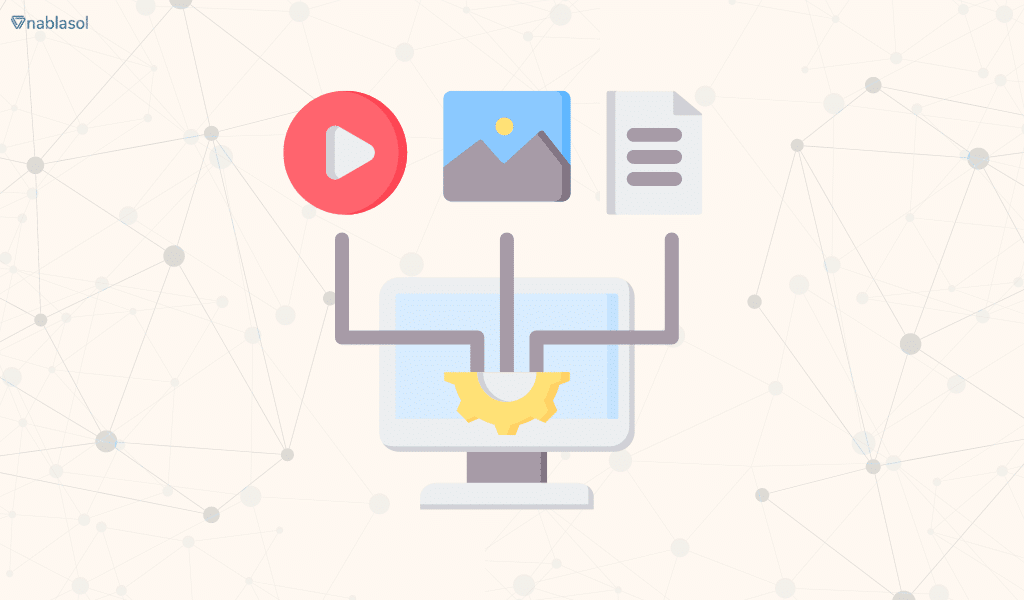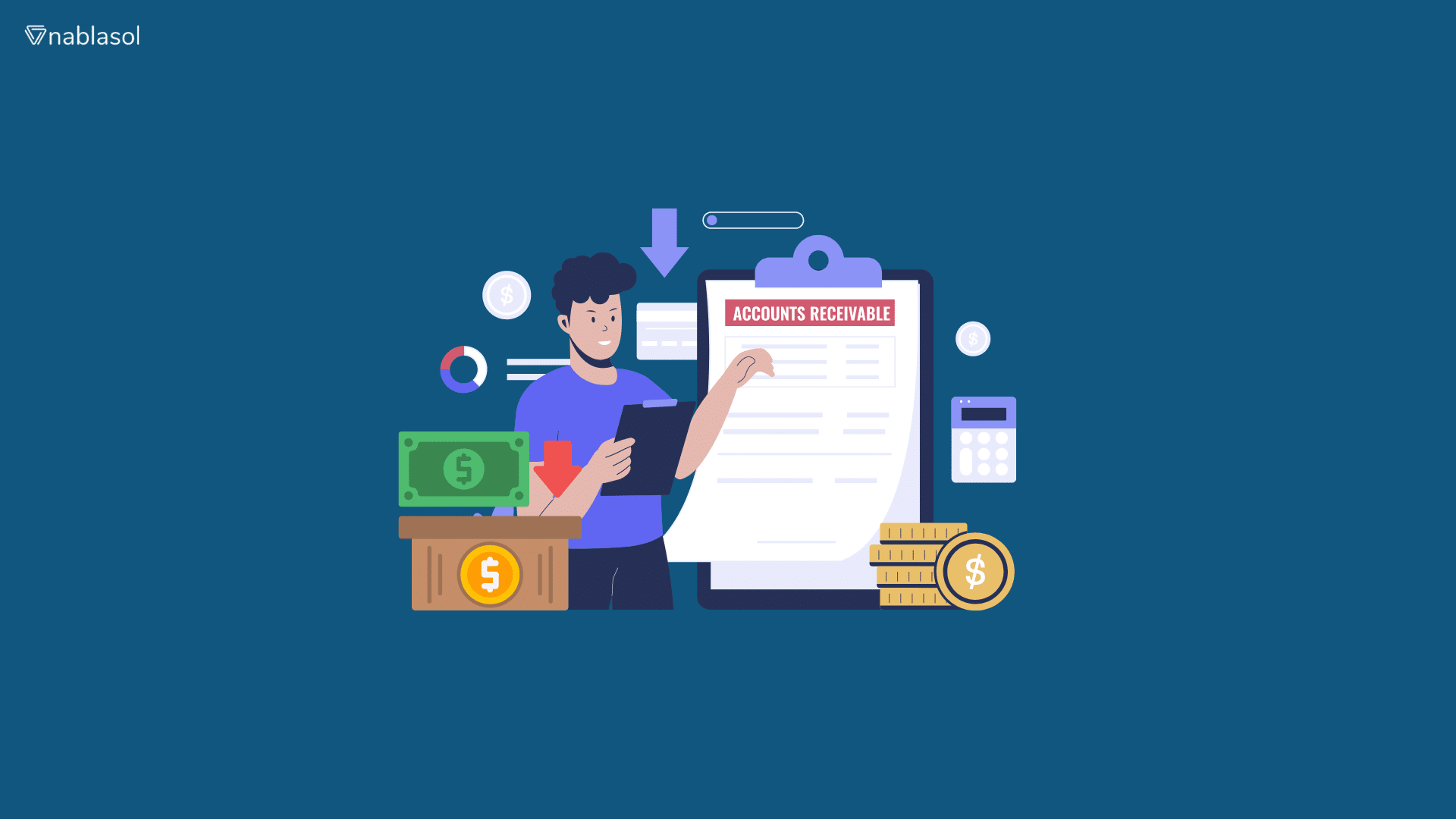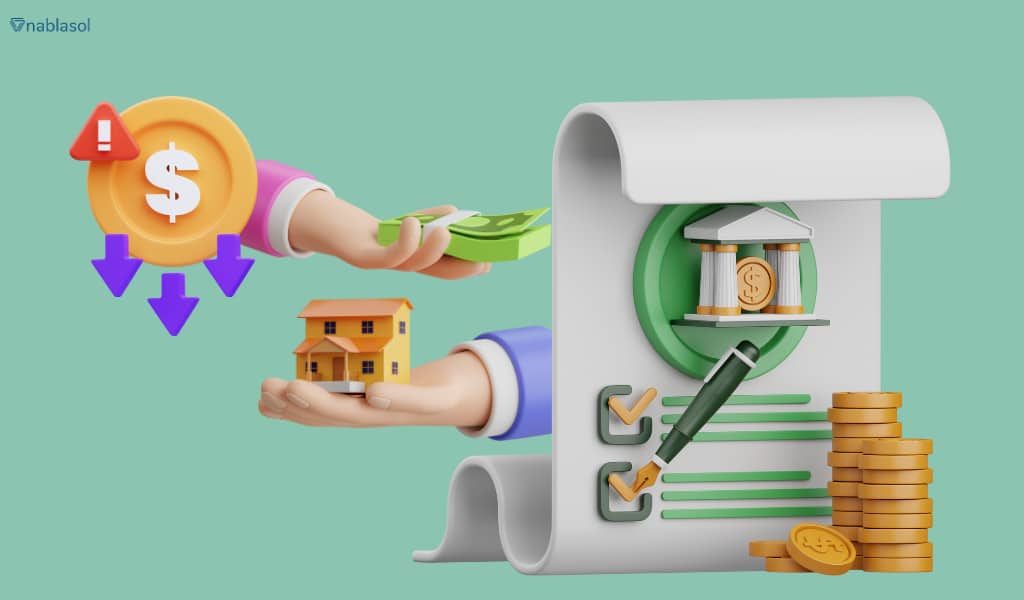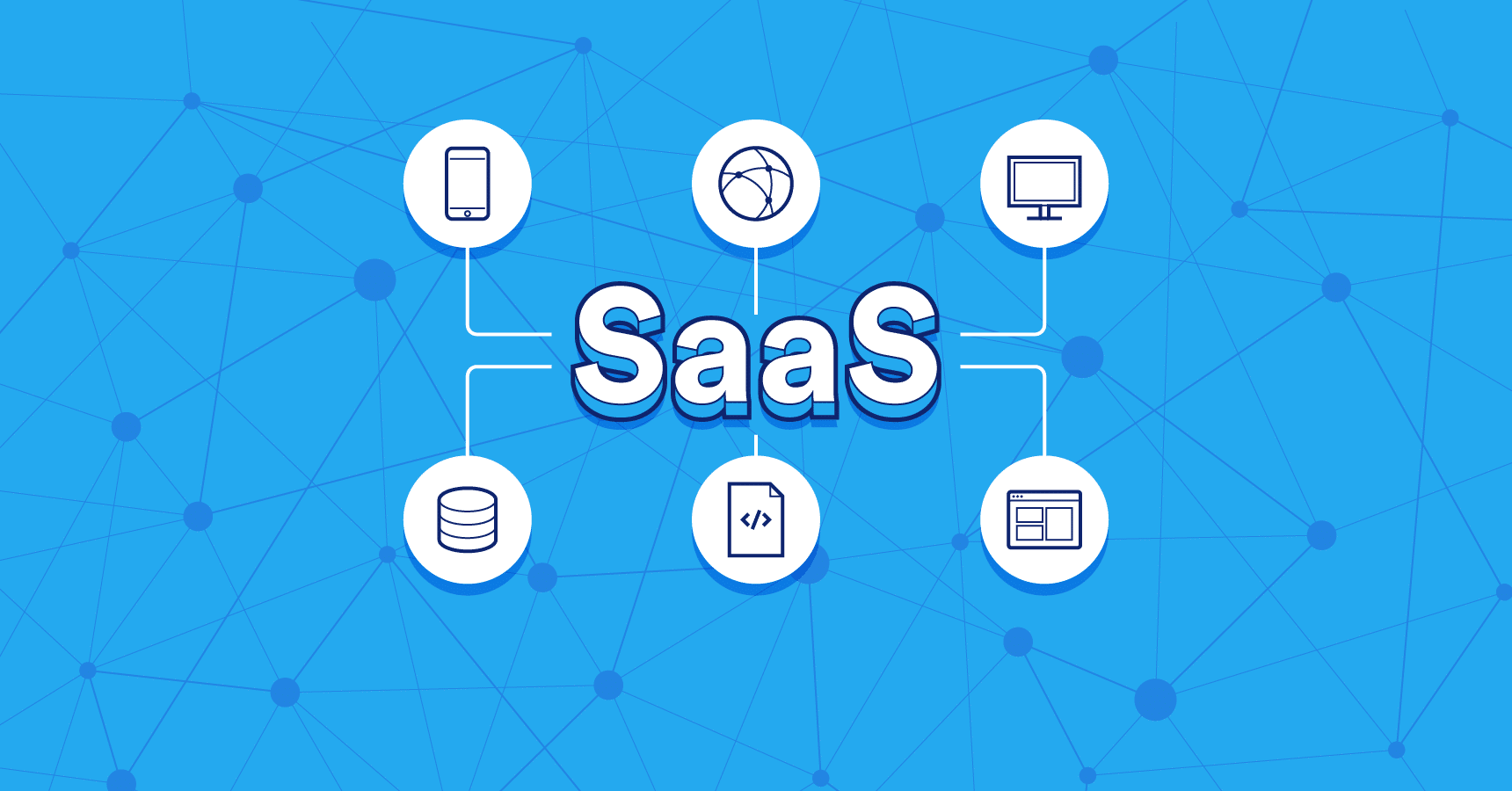System integration is connecting different subsystems or components into a more extensive system to ensure that all parts function together as a cohesive whole. This often involves merging software applications, hardware devices, and various technologies to streamline operations, improve efficiency, and enhance the overall performance of an organization. System integration aims to enable data sharing and communication between disparate systems, creating a unified and coordinated IT environment.
Critical Aspects of System Integration
- Data Integration: Ensuring data can be consistently and accurately shared and accessed across different systems and applications.
- Application Integration: Linking different software applications to work together, often through middleware or APIs, to automate processes and improve functionality.
- Business Process Integration: Aligning and streamlining business processes to enhance workflow efficiency and reduce redundancy.
- Interface Integration: Developing user interfaces that allow seamless interaction with multiple systems through a single access point.
- Network Integration: Ensuring that all components, whether on-premises or cloud-based, are connected and can communicate over a network.
Benefits of System Integration
- Improved Efficiency: Automates workflows and reduces manual data entry, saving time and reducing errors.
- Enhanced Data Accuracy: Ensures that data is consistent and up-to-date across all systems, leading to better decision-making.
- Cost Savings: Reduces operational costs by eliminating redundant processes and streamlining IT infrastructure.
- Better Collaboration: Facilitates better communication and collaboration between different departments and teams.
- Scalability: Allows organizations to add new systems and technologies as they increase.
Common System Integration Methods

- Point-to-Point Integration: Directly connecting each system to every other system, suitable for small-scale integrations.
- Middleware: Using intermediary software to connect different systems and facilitate communication.
- Enterprise Service Bus (ESB): A centralized communication layer that integrates various applications and services within an enterprise.
- API-based Integration: Using Application Programming Interfaces (APIs) to allow systems to communicate and share data.
System integration is critical for modern businesses looking to optimize their operations, enhance productivity, and stay competitive in a rapidly evolving technological landscape.
Key Features:
Before embarking on a system integration project, addressing several key features and considerations is essential to facilitate a smooth and practical integration process. Here are the key features to focus on:
Compatibility
- Software Compatibility: Ensure that the integrated software applications work together seamlessly.
- Hardware Compatibility: Confirm that all hardware components are compatible and can communicate effectively.
Data Quality and Integrity
- Data Accuracy: Ensure that the data being integrated is accurate and reliable.
- Data Consistency: Maintain consistency of data across different systems to avoid discrepancies.
- Data Validation: Implement data validation processes to check data quality before integration.
Security
- Data Security: Ensure that data is protected during and after integration. Implement encryption and other security measures.
- Access Controls: Set up proper access controls to ensure only authorized personnel can access sensitive information.
Scalability
- Future Growth: Ensure the integrated system can handle future growth in terms of users, data volume, and functionality.
- Flexible Architecture: Opt for a flexible system architecture that can quickly adapt to changes and expansions.
Interoperability
- Standard Protocols: Use standard communication protocols and data formats to ensure interoperability between different systems.
- API Integration: Leverage APIs to facilitate seamless system communication and data exchange.
Performance
- System Performance: Ensure that the integration will not degrade the performance of individual systems or the overall integrated system.
- Load Testing: Conduct load testing to verify that the integrated system can handle the expected load and performance requirements.
User Experience
- Ease of Use: Design user interfaces that are intuitive and easy to use for end-users.
- Training and Support: Provide adequate training and support to help users adapt to the integrated system.
Reliability and Redundancy
- System Reliability: Ensure the integrated system is reliable and has minimal downtime.
- Redundancy and Backup: Implement redundancy and backup solutions to ensure data integrity and availability in case of system failures.
Compliance
- Regulatory Compliance: Ensure the integration complies with relevant industry regulations and standards.
- Data Privacy: Adhere to data privacy laws and regulations to protect user information.
Cost-effectiveness
- Budget Considerations: Ensure the integration project stays within budget and provides a good return on investment (ROI).
- Cost of Ownership: Consider the total cost of ownership, including maintenance and support costs.
Project Management
- Clear Objectives: Define clear objectives and goals for the integration project.
- Timeline and Milestones: Establish a realistic timeline with defined milestones to track progress.
- Stakeholder Involvement: Involve all relevant stakeholders in the planning and implementation phases to ensure alignment and buy-in.
Testing and Validation
- Integration Testing: Conduct thorough integration testing to identify and resolve issues before going live.
- User Acceptance Testing (UAT): Involve end-users in testing to ensure the integrated system meets their needs and expectations.
Organizations can achieve a successful system integration that enhances operational efficiency, data accuracy, and overall system performance by addressing these key features and considerations.
How do you Choose the right product for integration
Choosing the right product for integration and understanding its potential impact on your business involves careful evaluation and strategic planning. Here are the steps to help guide this process:
Identify Business Needs and Objectives
- Define Goals: Clearly outline what you aim to achieve with the integration. This could be improving operational efficiency, enhancing customer experience, or enabling better data management.
- Assess Pain Points: Identify current challenges and inefficiencies in your workflows that the integration should address.
Evaluate Compatibility and Interoperability
- System Compatibility: Ensure the new product is compatible with your existing systems and infrastructure.
- Standard Protocols: Check if the product supports standard communication protocols and data formats used by your existing systems.
- API Availability: Determine if the product offers easy integration and data exchange APIs.
Consider Scalability and Flexibility
- Future Growth: Ensure the product can scale with your business growth and handle increased data volumes and user load.
- Customization: Evaluate the product’s flexibility to customize and adapt to changing business requirements.
Assess Data Management and Security
- Data Handling: Understand how the product manages data, including migration, storage, and retrieval processes.
- Security Measures: Ensure the product provides robust security features to protect sensitive data, including encryption, access controls, and compliance with data protection regulations.
Evaluate Performance and Reliability
- Performance Metrics: Look at performance benchmarks and ensure the product meets your performance requirements.
- Uptime and Reliability: Check the product’s track record for uptime and reliability. Consider SLAs provided by the vendor.
Review User Experience and Support
- Ease of Use: Ensure the product is user-friendly and offers a good user experience for your team.
- Training and Documentation: Check if the product has comprehensive training resources and documentation.
- Customer Support: Evaluate the vendor’s level of customer support, including response times and availability.
Analyze Costs and ROI
- Initial Investment: Consider the cost of purchasing and implementing the product, including any required hardware, software, and services.
- Ongoing Costs: Account of continuing maintenance, support, and subscription fees.
- Return on Investment: Calculate the potential ROI by assessing the expected benefits, such as cost savings, increased efficiency, and revenue growth.
Consider Vendor Reputation and References
- Vendor Track Record: Research the vendor’s reputation in the market and their track record of successful integrations.
- Customer Reviews and References: Look for customer reviews and request references from the vendor to understand other businesses’ experiences with the product.
Conduct a Pilot or Proof of Concept (PoC)
- Test Integration: Conduct a pilot project or PoC to test the integration in a controlled environment. This helps identify potential issues and validate the product’s performance and compatibility.
- Gather Feedback: Collect feedback from users involved in the pilot to assess usability and effectiveness.
Measure Impact on Business
- Key Performance Indicators (KPIs): Define KPIs to measure the impact of the integration on your business operations.
- Continuous Monitoring: Monitor the integrated system’s performance and adjust to meet business objectives.
Impact on Business
- Operational Efficiency: Streamlined workflows and automated processes can save time and reduce operational costs.
- Data Accuracy and Accessibility: Improved data accuracy and real-time access to information can enhance decision-making and overall business intelligence.
- Customer Experience: Enhanced systems integration can improve organization efficiency, customer service, and satisfaction by providing a seamless experience.
- Scalability and Flexibility: A well-integrated system can quickly adapt to business growth and changing market demands.
- Competitive Advantage: Efficient and integrated systems can provide a competitive edge by enabling faster response times and more innovative services.
By carefully selecting the right product and planning the integration process, businesses can significantly improve efficiency, data management, and overall performance, driving growth and competitive advantage.