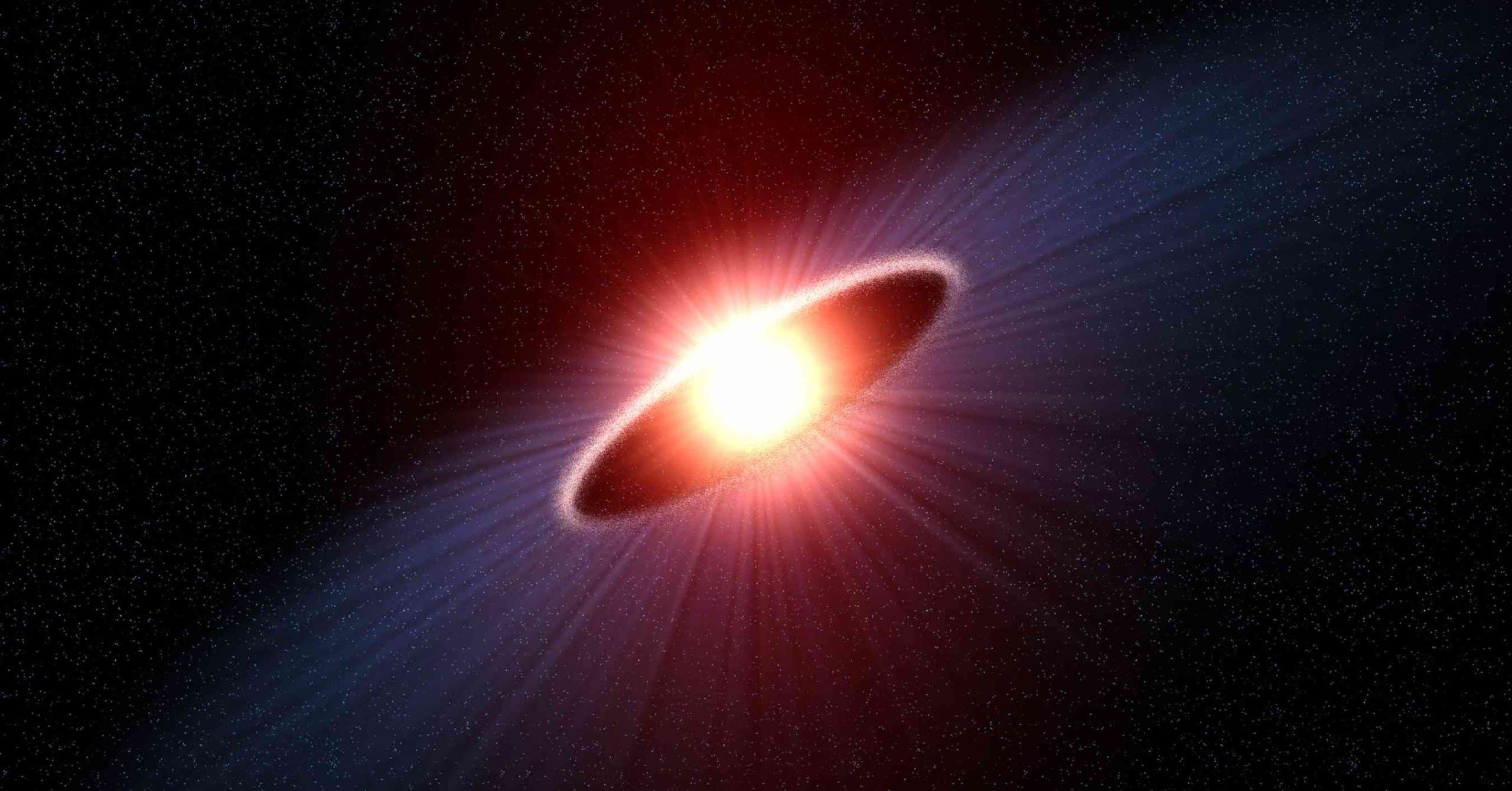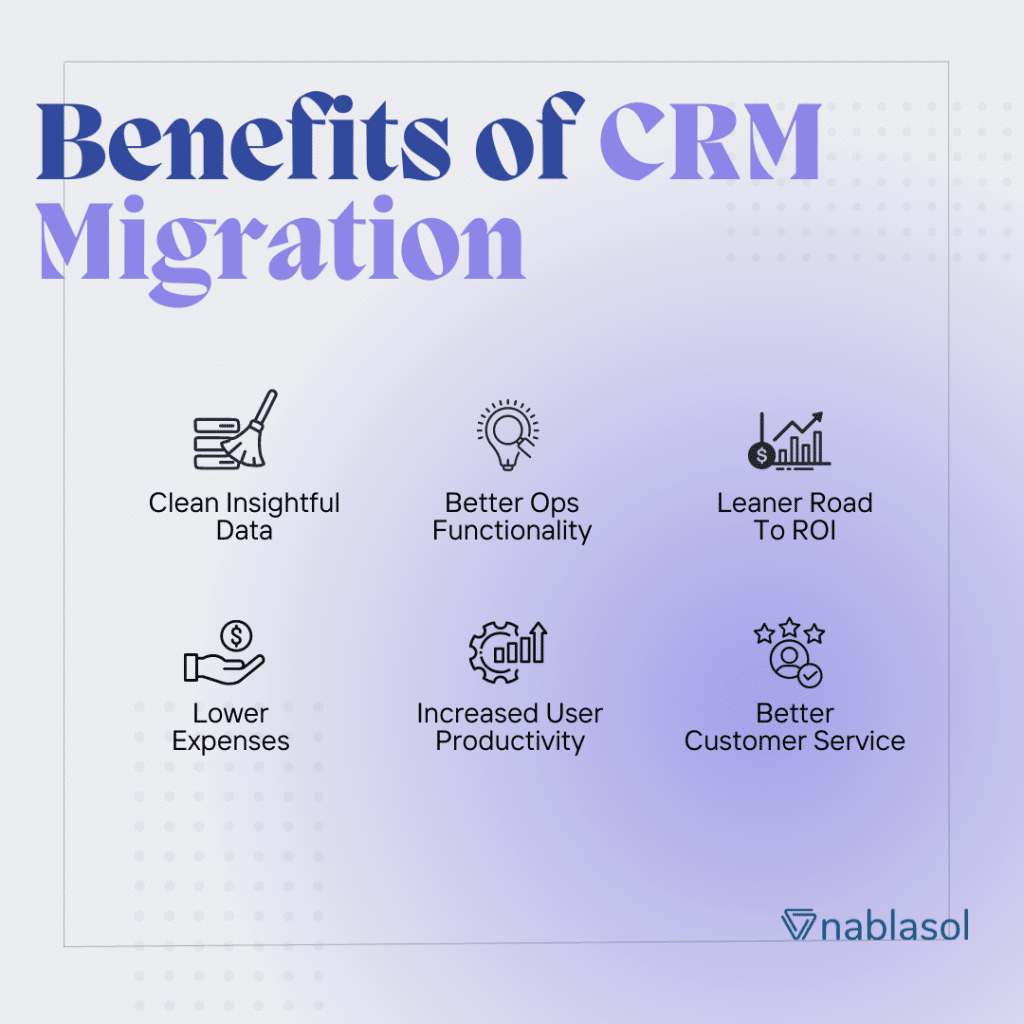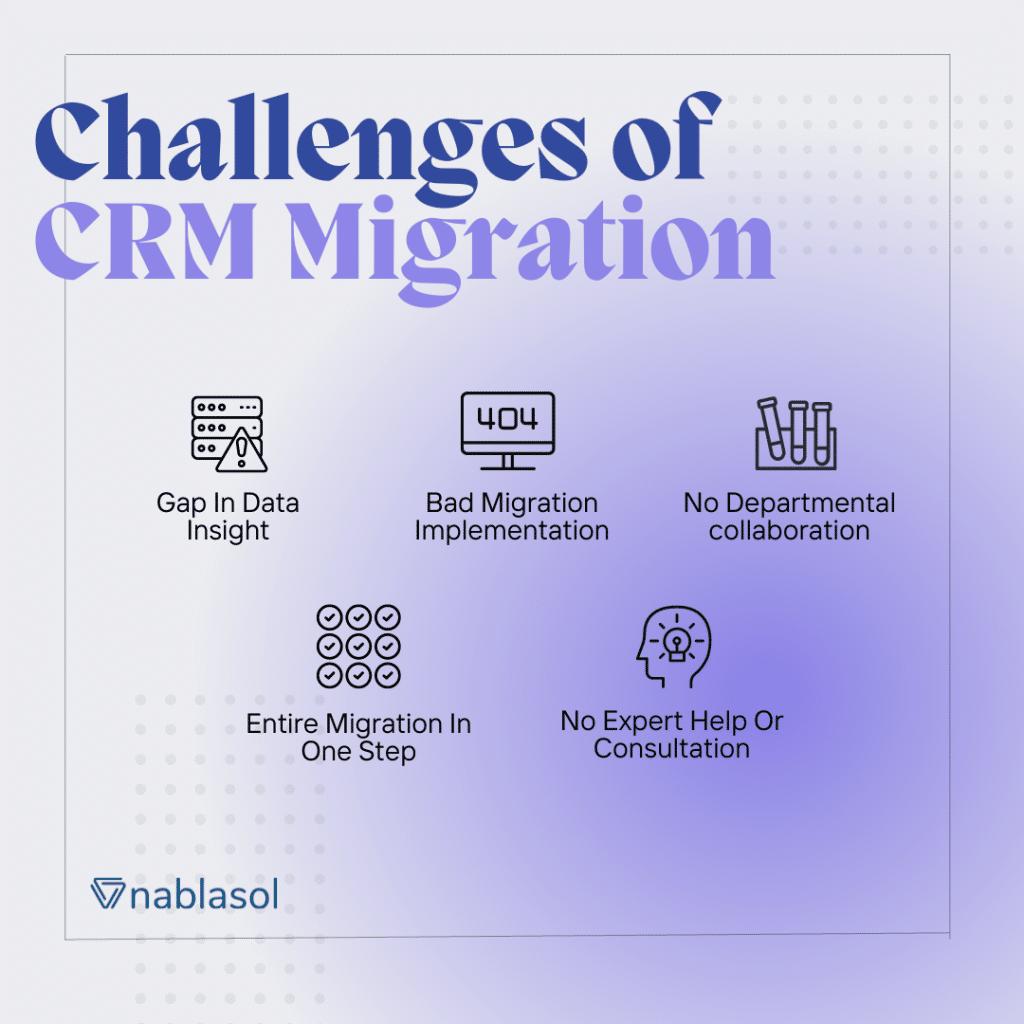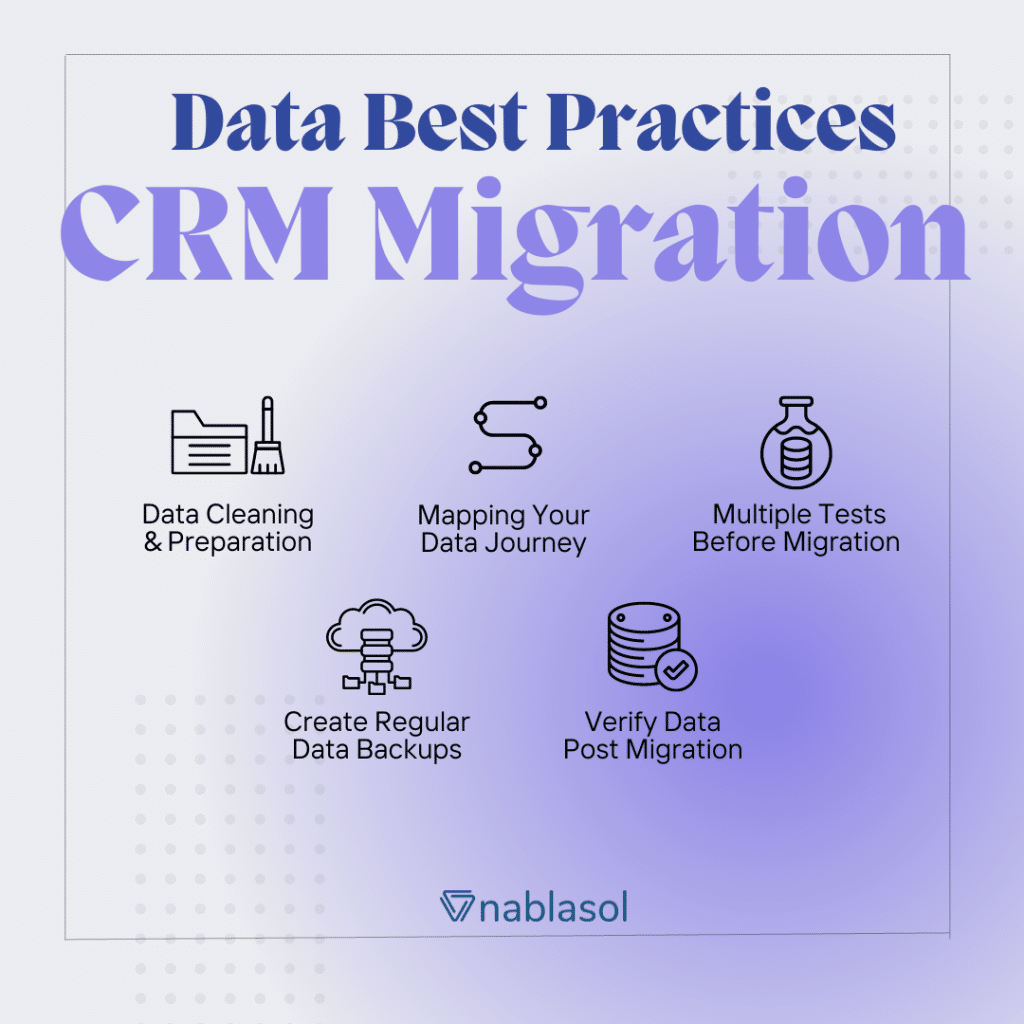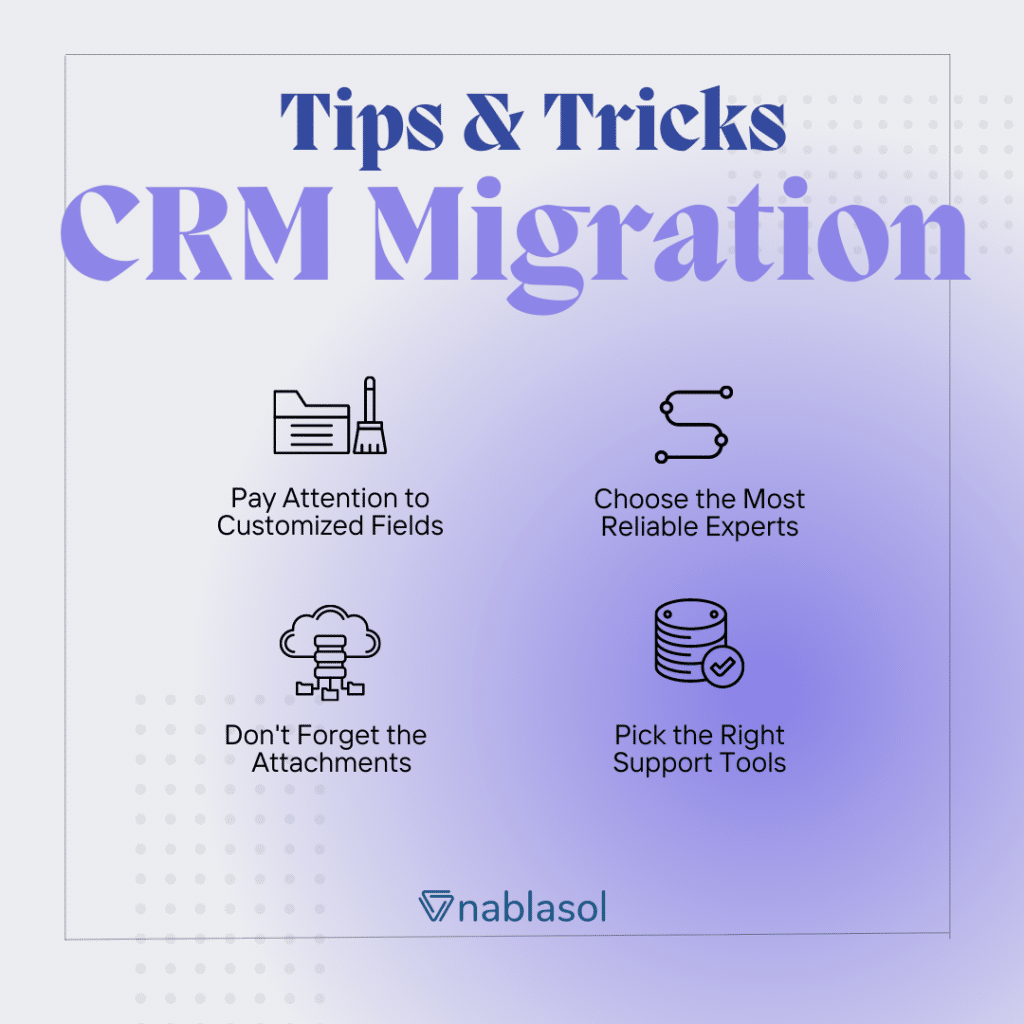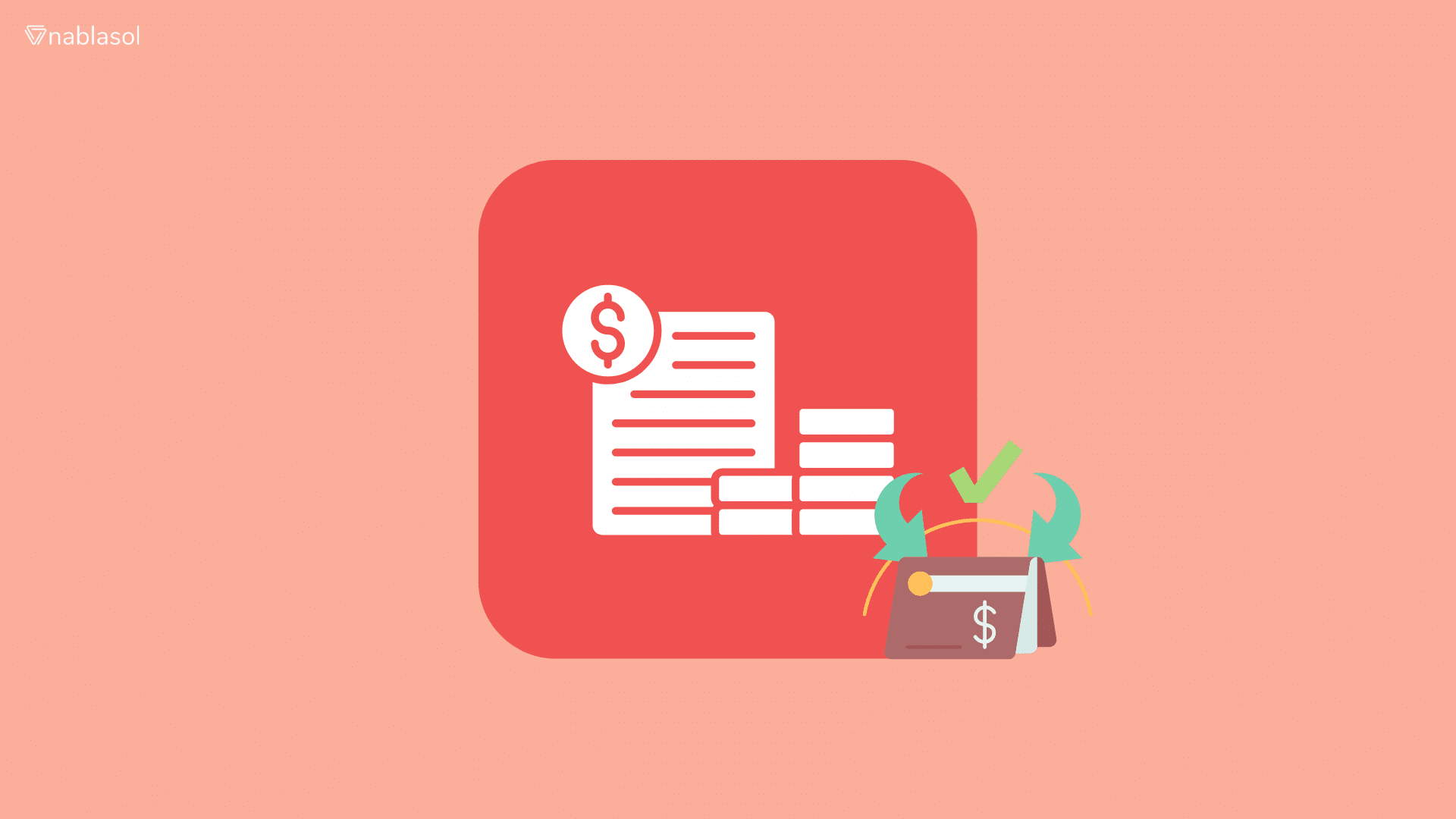What Is CRM Migration?
Over the lifecycle of a company, that is from an early stage to growth to maturity to scale, the complexity, depth, and scale of the Customer Relationship Management (CRM) tools also change accordingly. This is the reason we require to shift and change the CRM to keep the performance up-to-date with your growing needs.
The process of shifting all the data, roles, and history from one CRM to the other is called CRM Migration.
Businesses also migrate their CRM for a multitude of other reasons like low performance, high maintenance costs, and lack of integration with third-party systems. On top of the changing dynamics, you would also simply want to migrate your CRM because of the so many benefits that come with it as an outcome.
Done right, an effective CRM Migration can do wonders for an organization. Here, we have highlighted some of the broad benefits that you can achieve with an effective CRM Migration.
6 Benefits of CRM Migration
Clean Insightful Data
What use is collecting data on your customers if you can’t read them? Reading the data is the first step leading to extracting insights from them. If you are unable to manage and present your data then it is time to migrate to a new CRM
Better Operational Functionality
An efficient CRM is deployed across the customer journey and overlaps with many, if not all departments. It does so by integrating with functionalities to support the key processes across departments. It is time to migrate your CRM if you are unable to do this.
Lower IT Expenses
The right CRM will bring down the overall cost of managing your customers although there will be an initial time and money investment. A CRM powered by system integrations eliminates the cost of costly in-house software and complicated infrastructure.
Increase User Productivity
A custom CRM can automate most of the manual operating processes and improve user productivity. Your employees and teams can spend their valuable time servicing customers instead of switching between software and managing tools.
Better Customer Service
Once the foundational aspect of your CRM is solved, you can start focusing on customer satisfaction and retention. The perfect CRM can help you increase your revenue per customer and improve the chances of upselling and cross-selling to your customers.
Strong Data Security
When a large number of user groups have access to the CRM, you must be able to restrict access to certain pages, forms, fields, and attachments based on the appropriate authority. Migrating to a good CRM can make this possible for you to do.
Now, let’s address what challenges you might face while executing a CRM Migration.
A CRM Migration is not easy. There’s a lot that can go wrong.
Don’t take this the other way because the benefits far outweigh the risks. We’re here to tell you the challenges so that you can mitigate them head-on. Here are the five challenges of CRM migration that you need to be aware of.
5 Biggest Migration Challenges
Gap In Data Insight
One of the biggest challenges of CRM migration is the gap in data insight that can arise between the old and new systems. This gap can lead to inaccurate or incomplete data, which can significantly impact business operations. To address this challenge, businesses need to ensure that the new CRM system can capture all the data needed for effective decision-making.
Poor Implementation
Poor implementation is another common challenge of CRM migration. Inadequate planning, lack of expertise, and insufficient resources can all contribute to a failed migration. To avoid this, businesses must ensure that the migration process is carefully planned, and they must allocate sufficient resources to the project.
No Departmental Collaboration
Lack of departmental collaboration is another challenge of CRM migration. Different departments may have additional requirements and expectations for the new CRM system. Without collaboration, the new system may fail to meet the needs of all departments, leading to decreased productivity and user adoption.
Entire Migration In One Step
Businesses may be tempted to complete the entire CRM migration in one step. However, this approach can be risky, especially if there is a significant amount of data involved. A more effective approach is to break down the migration process into smaller, manageable steps. This will help minimize the risk of data loss or system downtime.
Lack of expert consultation
Finally, the lack of expert consultation is a significant challenge of CRM migration. Without expert advice, businesses may not be aware of the risks and challenges involved in CRM migration. Expert consultation can help businesses identify potential problems, develop effective migration strategies, and avoid costly mistakes.
To mitigate these challenges, there are certain practices that you can undertake.
These practices will help ensure that your transition is as smooth as possible.
Let’s head right into them.
Top 5 CRM Migration Best Practices
Data Cleaning & Preparation
One of the crucial CRM migration best practices is cleaning and preparing the data. To ensure that the data in the current CRM system is accurate and up-to-date before migrating it to the new system, you must identify duplicate records, incomplete data, and outdated information. Cleaning up the data, updating missing information, and removing duplicates are essential steps.
Mapping Data Journey
Mapping the data journey from the current CRM system to the new one is another essential CRM migration best practice. This step involves identifying the data that needs to be migrated, such as contacts, leads, opportunities, and other critical information. It’s also important to decide how the data will be transferred, either through manual entry or automated data migration tools.
Running Tests Before Migration
Before migrating the data, running tests to ensure that everything is working as expected is a must-have CRM migration best practice. This step involves testing the new CRM system with a small sample of data to ensure that the data is transferred correctly and that there are no errors or issues. Involving end-users in the testing process is essential to ensure that the system meets their needs and requirements.
Create Regular Data Backups
Creating regular backups of the data during the migration process is another vital CRM migration best practice to avoid data loss. This step involves backing up the data from both the current and new CRM systems regularly. In case of any issues or errors during the migration process, the backups can be used to restore the data to its previous state.
Verify Data Post Migration
Verifying the data post-migration is an essential CRM migration best practice to ensure that everything has been migrated correctly. This step involves reviewing the data to ensure that all records, fields, and information have been transferred accurately. Involving end-users in this process is also important to ensure that the system meets their needs and requirements.
Besides the above practices, we also want to share certain tips and tricks that you can utilize to make sure that there’s no room for error.
Top 4 Migration Tips & Tricks
Pay Attention to Customized Fields
One of the most critical aspects of CRM migrations is transferring customized fields from your old system to the new one. Customized fields are unique to your organization and contain crucial information about your customers. So, it’s essential to ensure that they’re accurately migrated.
To optimize this process, start by mapping out all customized fields in your current CRM system. Identify the corresponding fields in the new system and ensure they can accommodate the same data. In some cases, you may need to create new fields or modify existing ones to accommodate the customized fields from your old system. This step is crucial to avoid losing valuable customer data during the migration process.
Choose the Most Reliable Experts
CRM migrations can be intricate and challenging, so it’s essential to work with experienced and reliable experts who can guide you through the process. Do your research and look for professionals with a proven track record in managing successful CRM migrations.
Take the time to thoroughly vet potential partners, asking for references and case studies to demonstrate their expertise. Don’t be afraid to ask questions and clarify your concerns during the selection process. It is essential to choose a partner who understands your business’s unique needs and can deliver the desired results.
Don’t Forget the Document Attachments
An often-overlooked aspect of CRM migrations is the transfer of document attachments, such as proposals, contracts, and other essential files. Ensuring these documents are accurately transferred to the new system is crucial. In doing so, you can provide your team with the resources they need to serve your customers effectively.
To avoid losing important documents during the migration process, ensure your migration plan includes a thorough review of all attachments and their corresponding records. Additionally, consider investing in an automated migration tool that can seamlessly transfer attachments to the new system without manual intervention.
Pick the Right Support Tools
Successful CRM migrations require the right tools and support systems in place to help you manage the process effectively. As you evaluate potential CRM platforms, look for those that offer robust data migration and support tools. Such as data mapping, automated data validation, and real-time progress monitoring.
Additionally, consider investing in training and support resources for your team, such as online tutorials, webinars, or customized training sessions. This will help you ensure a smooth transition and maximize your new CRM system’s potential.
We hope you got some value from this article. In case, you are serious about a future CRM Migration or are in the middle of one and need help, we have CRM experts who have executed successful migrations.
Reach out to us for insightful CRM Consulting and get your CRM in order.
We wish you a productive day!